Seamless Access to Interactive Learning Tools for Medical Education
BioCloud 3D’s Individual Plan redefines how students in life sciences, healthcare, and medical education interact with complex medical concepts. With seamless, browser-based access, you can explore interactive 3D anatomy models and create compelling medical presentations—all without the need for apps, downloads, or software.